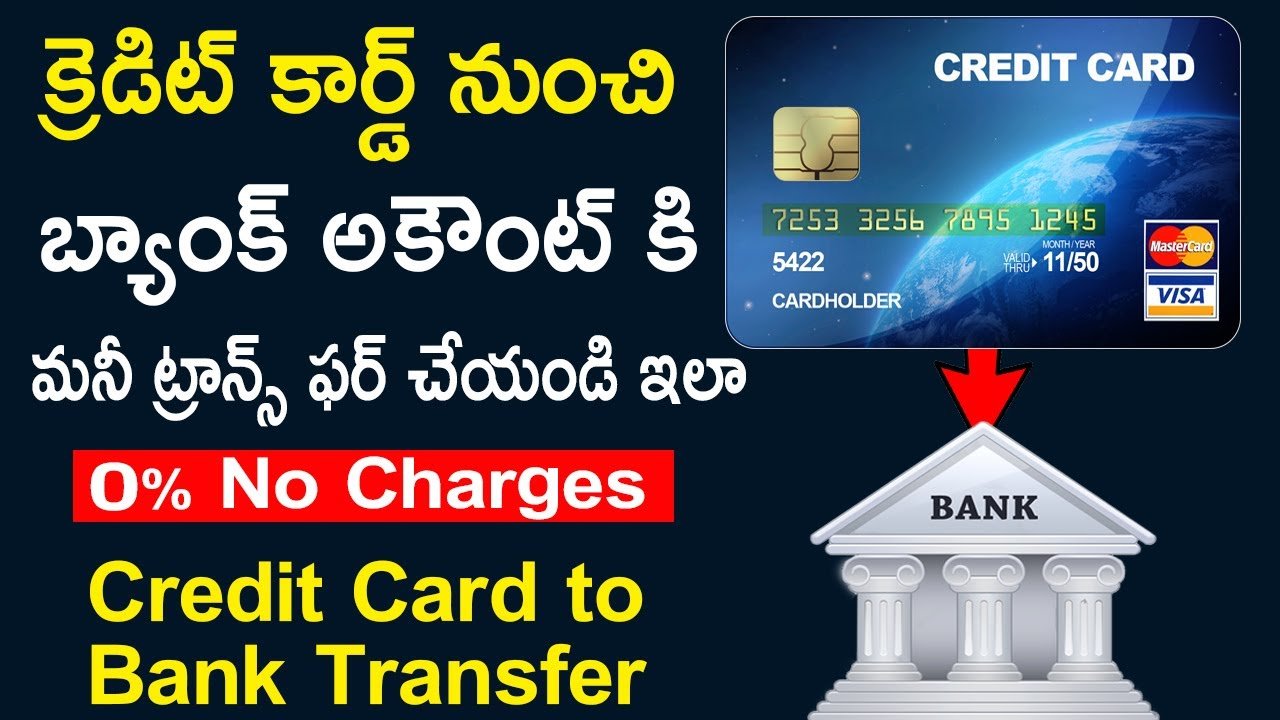Paytm is one of the most popular online payment apps. It has gained more popularity during demonetization and has become the first choice for all commoners. One of the main reasons for its growing popularity and user base is its cash back offers. Paytm offers cashback on every transaction you make. It may be a mobile recharge or booking flight and bus tickets. You can also get Paytm Coupon Codes.
The main advantage of Paytm is that you can transfer money from your bank account or credit card and from your Paytm wallet to your bank account hassle-free. Transfer of money from your Paytm Wallet to a bank account is easy and you can send money to the bank at no extra charge as well. Paytm offers a credit limit of up to Rs. 60,000 to its customers.
You can add money from your credit card to your Paytm wallet and transfer it to your bank account, but you will be charged over 2% for the transaction you make. Here, I’m going to show you the easiest way of adding and transferring money from your credit card to your bank account through Paytm.
Firstly, you can check your Paytm wallet and try to add money and transfer it to your bank account; you will get a window displaying the charges for the transaction you are going to make.
Now, follow the process below to transfer the amount from your credit card to your bank account through Paytm:
- If you have a Zomato account, you can add money directly to your Paytm wallet. If you don’t have a Zomato account, then create one.
- Money will be added to your Paytm wallet.
- Log into your Paytm account and check your wallet.
- The credited amount will be reflected in your wallet.
- You can now transfer the amount in your Paytm wallet to your bank account easily.
In this way, you can easily transfer the amount from the credit card to your bank account through Paytm without any charges. This is the best way of transferring an amount from your credit card to your bank account.