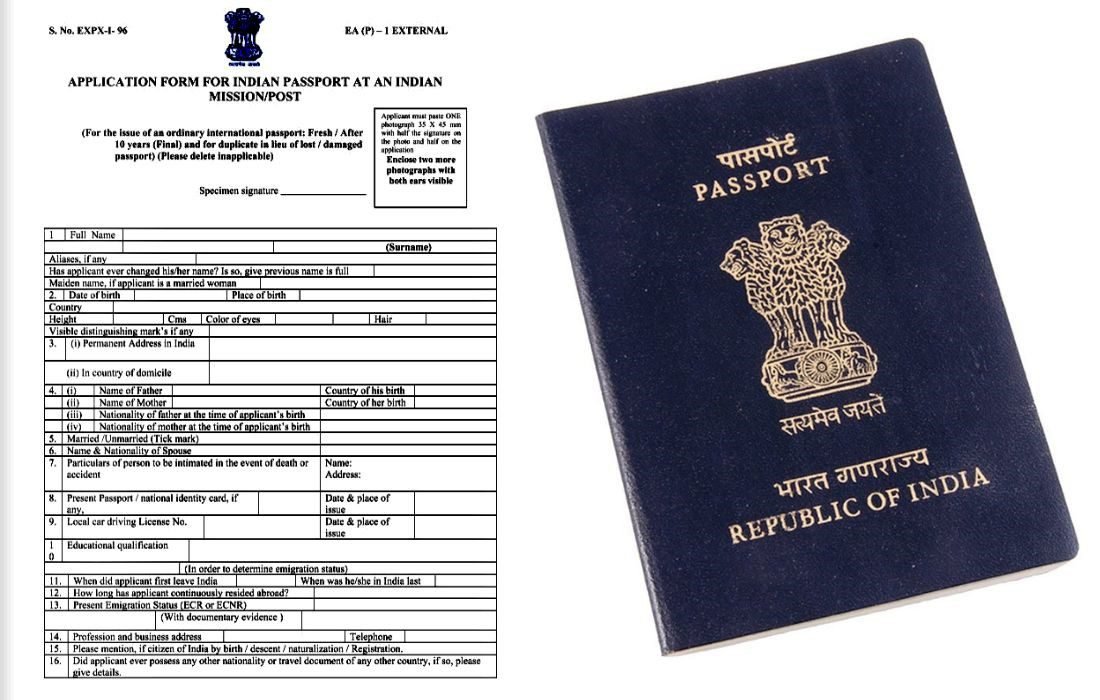How to Apply for an Indian Passport in 2024 : Are you planning to travel internationally and in need of a passport? Applying for an Indian passport can seem like a daunting task, but with the right guidance, it can be a smooth and hassle-free process. In this comprehensive guide, we will walk you through the step-by-step process of applying for an Indian passport in 2024. From the required documents to the online application process, we’ve got you covered.
Section 1: Understanding Passport Seva
Before diving into the application process, let’s familiarize ourselves with Passport Seva, the online portal that facilitates passport applications in India. Passport Seva is a user-friendly platform that allows individuals to apply for a new passport, renew an existing one, or make changes to personal details. It streamlines the application process and ensures efficient service delivery.
Subsection 1.1: Passport Seva Online Portal
To begin the application process, you will need to register through the Passport Seva Online Portal. Visit the website and click on the “Register Now” link to create your login ID. If you are already a registered user, simply log in with your credentials.
Subsection 1.2: Passport Seva Login and Application Categories
Once you have logged in, you will be directed to the Passport Seva Online Portal. From here, you can select the appropriate application category based on your requirements. Whether you are a minor, an adult, or a senior citizen, there is a specific category to choose from.
Subsection 1.3: Documents Required for Passport Application
Before proceeding with the application, it is essential to gather all the necessary documents. The required documents may vary depending on the type of passport application. Generally, you will need your original passport, photocopies of specific pages, address proof, and any relevant observation pages.
Section 2: How to Apply for an Indian Passport Online
The online application process for an Indian passport is designed to be convenient and time-saving. Follow these steps to apply for your passport online:
Subsection 2.1: Step 1 – Login to Passport Seva Online Portal
Once you have registered and created your login ID, log in to the Passport Seva Online Portal using your credentials. This will give you access to the application form and other necessary features.
Subsection 2.2: Step 2 – Fill in the Application Form
After logging in, select the “Apply for Fresh Passport/Re-issue of Passport” option. Fill in all the required details accurately, including personal information, contact details, and previous passport details if applicable.
Subsection 2.3: Step 3 – Pay and Schedule Appointment
Once you have completed the application form, choose the “Pay and Schedule Appointment” option. You will be prompted to select a payment method and make the necessary payment. Accepted payment methods include credit/debit cards and internet banking.
Subsection 2.4: Step 4 – Submit the Application
After making the payment, submit your application form. Take note of the Application Reference Number (ARN) for future reference. You can also choose to print the application receipt for your records.
Subsection 2.5: Step 5 – Visit Passport Seva Kendra
On the scheduled date of your appointment, visit the nearest Passport Seva Kendra (PSK) with all the required documents and the printed application receipt. The PSK will process your application and conduct any necessary verification.
Section 3: Offline Passport Application Process
If you prefer to apply for your passport offline, you have the option to do so. Here’s a step-by-step guide to the offline passport application process:
Subsection 3.1: Step 1 – Download the Application Form
Visit the Passport Seva website or the District Passport Cell to download the application form. Fill in the form manually with the required details.
Subsection 3.2: Step 2 – Gather Required Documents
Collect all the necessary documents, including photocopies of specific pages of your current passport, address proof, and observation pages.
Subsection 3.3: Step 3 – Submit the Application
Submit the completed application form along with the required documents to the District Passport Cell. Ensure that you have the necessary photocopies and any applicable fees in the form of a demand draft.
Subsection 3.4: Step 4 – Track Application Status
After submitting your offline application, you can track the status of your passport renewal online. Visit the Passport Seva portal and select the “Track Application Status” option. Enter your date of birth and the 15-digit application number to check the progress of your application.
Section 4: Passport Renewal Fees and Processing Time
When applying for a passport renewal, it’s essential to be aware of the fees and processing time involved. Here is an overview of the fees for passport renewal in India:
| Service Required | Number of Pages | Application Fee | Additional Tatkaal Passport Fees |
|---|---|---|---|
| Reissuing passport for the adult for 10 years validity | 36 pages | Rs. 1500 | Rs. 2000 |
| Reissuing passport for the adult for 10 years validity | 60 pages | Rs. 2000 | Rs. 2000 |
| Reissuing passport for the minor (below 18 years) with 5 years validity till they reach the age of 18 | 36 pages | Rs. 1000 | Rs. 2000 |
| Reissuing passport for the minor (between 15 and 18 years) for 10 years of validity | 36 pages | Rs. 1500 | Rs. 2000 |
The processing time for passport renewal depends on the type of passport you are applying for. Regular passports are typically processed within 30 to 60 days, while Tatkaal passports are expedited and can be obtained within 3 to 7 days.
Section 5: Frequently Asked Questions
To address any additional queries you may have, we have compiled a list of frequently asked questions:
Subsection 5.1: Can I apply for a passport renewal after it has expired?
No, once your passport has expired, you will need to apply for a re-issue of the passport rather than a renewal.
Subsection 5.2: What is the validity of a renewed passport?
A renewed passport has a validity of 10 years, similar to a standard passport.
Subsection 5.3: Do I need to provide original documents for passport renewal?
While applying for passport renewal, you need to provide photocopies of the required documents. However, during the verification process at the Passport Seva Kendra, you should carry the original documents for verification.
Subsection 5.4: What is the difference between passport renewal and re-issue?
Passport renewal refers to renewing a passport within its standard validity period, while a re-issue is necessary in cases such as loss, damage, or change in personal details.
Note: The FAQs section provides additional information that may be helpful to applicants.
Conclusion
Applying for an Indian passport in 2024 can be a straightforward process if you follow the necessary steps and gather all the required documents. Whether you choose to apply online or offline, the Passport Seva system ensures a seamless experience. Remember to track the status of your application and be aware of the fees and processing time. With your new passport in hand, you’ll be ready to explore the world with ease. Safe travels!