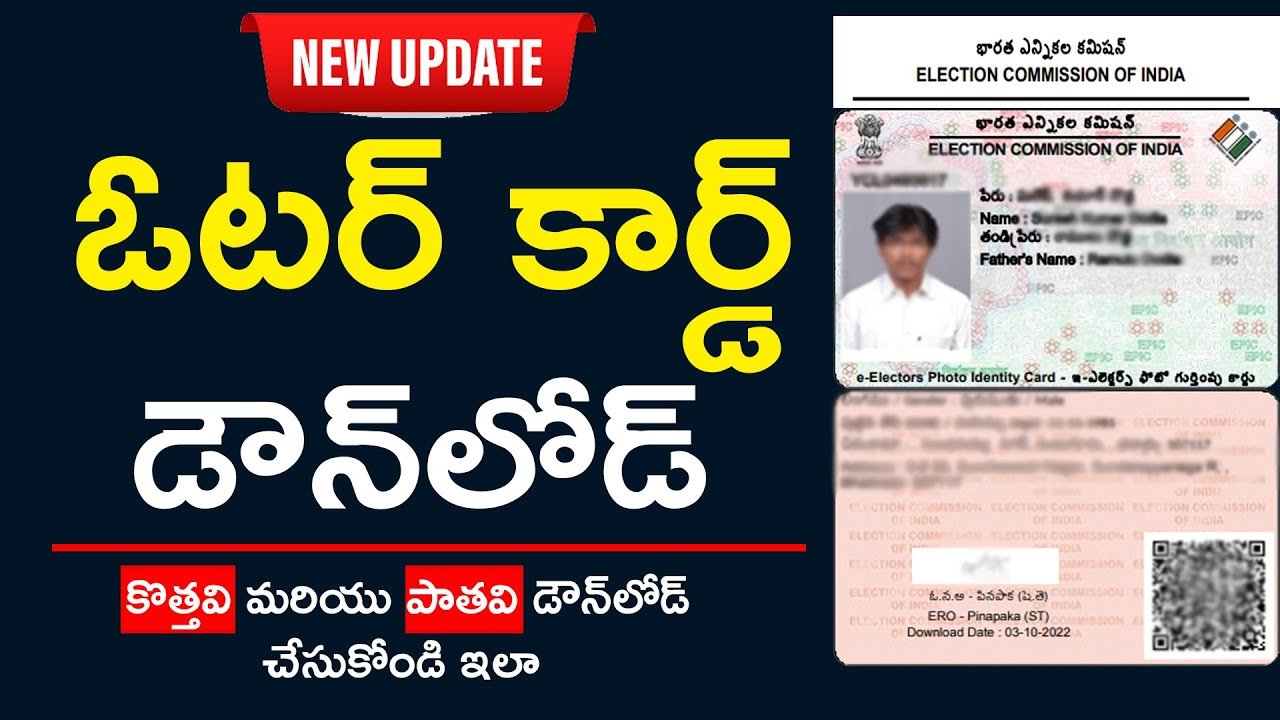A voter ID card is an important document that proves an identity of a person. However, sometimes people misplace their cards, increasing the chances of data theft.
The Indian Government has now launched the e-Epic card, a secure PDF form of the voter ID card, to eliminate this concern. People can download this electronic voter Id card on their mobile or smart device.
However, one has to understand the download process.
What Is Digital Voter ID?
The digital voter ID card or e-EPIC is a document launched by the Indian Government on 25 January 2021. People can download this PDF of the voter ID card on a mobile or a PC.
This facility allows individuals to store their elector ID in a digital locker or upload it to a cloud database, securing the data and unique identification number.
The digital election card is an addition to PCV EPIC, which is presently being given for new enrollment.
As per a report, the Government has permitted the use of digital vote ID cards on polling day in West Bengal, Tamil Nadu, Assam, and Puducherry.
Consequently, people who come up without a voter ID card or must lost their original one need to become learn with the elector ID download process. They can take a printout of this e-card and self-laminate it for future requirements.
People worried about security should realize that a digital voter ID card comes with demographics like serial numbers, secure QR codes with images, part numbers, and so on.
Since this digital card will be viewed as identity proof, learning how to download a voter ID card with simple steps becomes fundamental.
How to Download a Digital Voter ID Card?
The Government of India allows new electors registered during the special Summer Revision 2021 with a unique mobile number in E-roll and general electors to download the digital voter ID card from the Election Commission of India gateway and National Voters Service Portal.
An individual can follow the listed steps to complete the voter ID card download process.
Step 1: Visit the Official Election Commission of India portal and select “Download e-EPIC”.
Step 2: Enter your e-EPIC number and the OTP sent to the registered mobile number.
Step 3: At last, click on “Download Election Card Online”.
People can also download their digital electoral card from the National Voters Service Portal by the following steps.
Step 1: A user needs to enroll or log on to the NVSP site.
Step 2: People need to enter a Form Reference Number or EPIC Number.
Step 3: Complete the process by entering the OTP sent to your registered mobile number and clicking on “Download e-EPIC”.