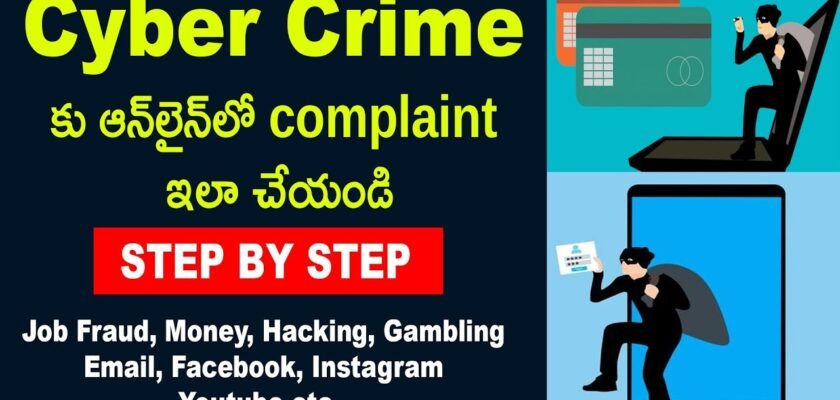Internet in modern day isn’t just a tool for entertainment, but it has become much more. With the advent of technology, it has turned into a medium for too many activities. People nowadays use internet to pay bills, book tickets, manage bank accounts, etc.
This voracious usage has increased the risk of online scams, banking frauds, cheating, etc. Therefore, there is a need for a forum where an individual can file their complaint if they have been cheated or draped while doing any online transactions. Such complaints go under Cyber Crime Complaints in India. For more information regarding the cyber-crime, learn how to file a complaint.
What is a Cyber-crime?
Cyber-crime is any criminal activity that includes a PC, network device, or a network. This might harm somebody’s security and financial health. These type of crimes are known as white collared crimes and cyber cell departments have been set up by the GOI in every state in India, which specializes in managing these cyber complaints.
Different Types of Cyber Crimes
There are many cyber-crimes, but 6 of them have been identified by the cyber cell are-
Digital Stalking: It is the use of the web or other electronic means to stalk or harass any individual, group, or organization. It can include false allegations, criticism, defamation, and libel. It may also include monitoring, identify theft, threats, vandalism, etc.
Hacking: It is an act of compromising digital devices and networks through unauthorized access to any account or PC. When an individual breaks into somebody else’s PC virtually to have access to approach an individual’s personal and sensitive data like banking details, email accounts, etc.
Cyber Bullying: It includes posting or sharing negative, harmful, false, or mean content about another person. It can include sharing personal or confidential data about someone else causing embarrassment or humiliation.
Online Theft: When the criminal exports the money of victim, access the information of the victim’s bank account, crdit/debit card, and other sensitive data over the internet.
Cyber Terrorism: It is the convergence of cyber space and terrorism. It refers to unlawful attacks on PC’s, networks, and data stored therein when done to intimidate or coerce an administration or its people in furtherance of political or social goals.
Child soliciting and abuse: When a youngster is requested over the purpose of making child pornography.
Apart from the above mentioned, Phishing, Software policy and denial of service attacks are a few different types of cyber-crimes.
Steps to file a cybercrime complaint online
- Open cybercrime.gov.in and click on the ‘file a complaint’ option.
- Click on terms and condition checkbox on the next page.
- Click on the ‘Report Other Cybercrime’ button.
- Choose ‘Citizen Login’ and fill in key details like state, username, and mobile number.
- Enter the OTP received, enter captcha and click on ‘Submit’ button.
- On the next page, you will be asked to enter key details in the form displayed. The form is categorized into four parts – Incident Details, Suspect Details, Complaint details, and preview and submit.
- In the incidents details section, enter details like the Category of the complaint, sub-category, date, and time of incident/receiving /viewing of content, reason for delay in reporting and place of incident.
- You might also need to enter social media account details, and website URL and update supporting proof of the crime.
- Click on the ‘Save and Next’ button.
- Enter suspect details, for example, name, id proof, or even location, if have any.
- In the complaints details tab, enter your details, for example, email id, photo, and so on, and move to the next step.
- Verify every single detail that you have entered and guarantee everything is authentic to the best of your knowledge. Click on the ‘Confirm and Submit’ button to file the complaint.
- You can also download the PDF document of your complaint by clicking on the ‘Download PDF’ button at the last step.
You will receive a message on your registered mobile number which will contain the ID of the FIR that you have lodged. Save the message for future reference.