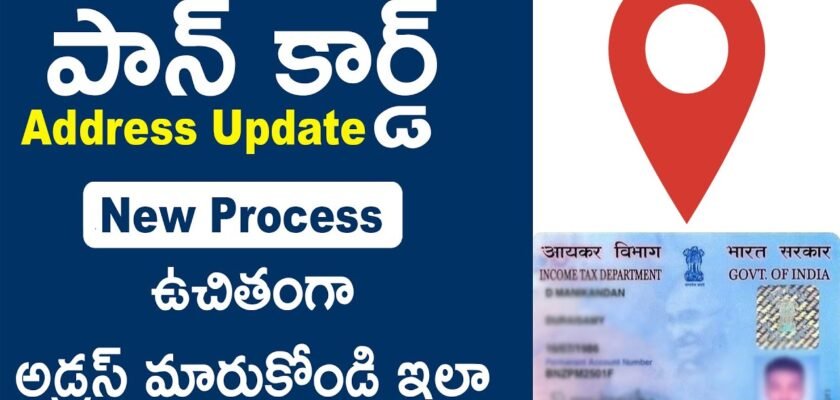HOW TO CHANGE ADDRESS IN PAN CARD ONLINE?
People who want to update address on their PAN card can now do it easily online. You need to download the form ‘Change Request’ from the official NSDL website and precisely fill the form with the necessary data. Remember that PAN cards must be changed or corrected if the individual has already been assigned a PAN Number. You should keep your PAN card status in check. If there are any omissions or errors, they should be corrected quickly.
How To Change Or Update Your Pan Card Address Online?
The following is a step by step process to address PAN card online:
- Go to the NSDL’s official website.
- Scroll down the page where you’ll find the option ‘Select the Applicant’.
- Before clicking ‘Select,’ starting from the drop down menu, select the category (individual/association /partnership firm/body of people, etc.)
- Fill out the form with the required information, like name, father’s name, gender, date of birth, etc.
- Check the boxes next to the fields where you need to select.
- Enter your PAN number in the appropriate box, and in case of change of address without using paper, check the box named ‘For Paperless PAN Application.
- By choosing the paperless option, you will be requested to submit your photos, documents, and signature online, minimizing the need of providing documents for change of address physically.
- To change the address on your PAN card in the old-fashioned way, select ‘No’ in the ‘For Paperless PAN Application’ field.
- You will be given a PAN Acknowledgment Form and a 16-digit Acknowledgment Number. You need to take a print out of this form.
- In the space provided on the acknowledgement form, attach two latest passport size photos and a signature.
- A cheque or demand draft, as well as the acknowledgement form and self-attested documents, must be encircled in an envelope. Make sure that the acknowledgement number is written on the back of the cheque or demand draft.
- On the envelope, write ‘Application for PAN CHANGE REQUEST – Acknowledgment Number.’
- Post the envelope on the Income Tax PAN Services Unit.
- The envelope should be delivered to the NSDL address within 15 days of receiving the acknowledgement.
- Once NSDL receives your application, it will be forwarded for processing, and you will be informed through email at your registered email address.
Change Of Address In Pan Card Via Aadhaar Card?
The following is a step by step process to change name or address in PAN card according to Aadhaar:
- Visit: https://www.onlineservices.nsdl.com/paam/endUserAddressUpdate.html.
- Fill in your data, such as your PAN number, Aadhaar number, email address, and mobile number.
- Choose option one, where your address will be updated using your Aadhaar card.
- Enter the captcha code and press the ‘Submit’ button.
- A one-time secret key (OTP) will be sent to registered email address and mobile number.
- Enter the OTP and press the ‘Submit’ button.
- Once the details are filled, the address will be updated based on the details on the Aadhaar Card. You will be notified through SMS and email.
Documents Required
The following documents are required to be submitted while applying the form:
- PAN verification
- Surrender Proof of a PAN
- Proof of the essential changes
- Address verification
- Identity confirmation
In India, the Permanent Account Number (PAN) is critical, for Income Tax purposes and also as a document of identification. Any incorrect data on your PAN might cause issues in the future. Accordingly, it is suggested that you edit your PAN card and correct any mistakes in your PAN quickly.
What Are The Fees Or Charges For Changing Your Address On Your Pan Card?
One has to pay fees related with the correction of your PAN Details. The charge is same for both fresh PAN applications and PAN updates/corrections. The charges are as follows:
Within India, the fee is Rs 110.
Outside of India, the fee is Rs 1,020.