The Income Tax Department of India now permits its PAN card applicants to apply for an e-PAN card instead of a physical PAN card. e-PAN works exactly in the same way as a physical PAN card and can be submitted for all types of financial transactions where it is mandatory to cite a PAN.
On May 28, 2020, Finance Minister, Nirmala Sitharaman, successfully launched an instant e-PAN facility that utilizes Aadhaar card-based e-KYC. e-PAN cards will be issued to applicants having a valid Aadhaar number and a valid mobile number linked to their Aadhaar.
The beta testing was launched earlier in February 2020 on the Income Tax Department’s e-filling website.
The turnaround time to get e-PAN card is only 10 minutes. On May 25, 2020, around 6,77,680 instant PAN cards were issued to the applicants.
There are different ways through which a candidate can apply for an e-PAN card. There are two ways to apply for an e-PAN card. But first, let’s go over what e-PAN cards are.
What is an e-PAN Card?
An e-PAN card, is a facility offered by the Income Tax department of India. The facility is instant and can be profited from by first-time tax payers. It is to be noted that an e-PAN card can’t be assigned to people who already have a physical PAN card. The following are the features of an e-PAN card:
- For a limited period, e-PAN can be acquired free of charge.
- e-PAN cards are issued to individuals only and not to HUFs, trusts, organizations, or businesses.
- The electronic PAN card is generated by using the details of the applicant’s Aadhaar card.
Who Can Apply for an e-PAN Card?
One should fulfill the following criteria for applying for an e-PAN card:
- The applicant must be an Indian resident.
- The applicant must be an individual taxpayer and not be an organization, trust, association, etc.
- The applicant must have a valid Aadhaar card.
- The applicant’s mobile number must be linked with the Aadhaar card.
- The applicant should not have a physical PAN card.
- An applicant must have an updated Aadhaar card.
How does an e-PAN Card look?
An e-PAN Card reflects the following details:
- The Applicant name, date of birth, and other details
- QR code
- The applicant’s biometric details, like digital signature and scanned photo,
- Applicant’s father’s name
- Applicant’s gender
e-PAN can be downloaded through UTIITSL or NSDL as they are the two providers for issuing PAN cards.
How to Download an e-PAN Card from the UTIITSL Website?
An applicant can download an e-PAN Card through UTIITSL by following the steps given below.
- Visit the official website: https://www.pan.utiitsl.com/
- Select “Apply PAN Card” under the section “For PAN Cards”.
- To begin, click “Download e-PAN.”
- Complete the form by filling the details.
- An OTP will be sent either to your registered mobile number or an email id.
- Enter the OTP.
- On successful completion, an applicant will be given the option to download the e-PAN Card.
What are the steps for obtaining an e-PAN card through the NSDL Portal?
There are two ways to download an e-PAN card from NSDL—
1-Obtain an e-PAN Card using your Acknowledgement Number.
- Enter the acknowledgement number here.
- Enter your ‘birth date.’
- Enter the captcha code and click on the submit button.
- An OTP will be sent to the registered mobile number and email address.
- Enter the OTP and click download button to download the e-PAN Card.
- Download an e-PAN Card Using Your PAN Number.
- Enter the PAN and Aadhaar numbers.
- Provide the applicant’s date of birth.
- Add the GSTN number (if provided).
- Tick the guidelines checkbox and enter the captcha code.
- Click ‘Submit’ button and enter the OTP received on your registered mobile number or email.
- Obtain an e-PAN Card
*Note: It is mandatory to link Aadhaar with PAN before June 30th, 2021.
How to Download an e-PAN Card Using the Income Tax Department Website?
An e-PAN card can also be downloaded from the Income Tax Department of India website. An applicant needs to follow the following instructions:
- Login in to e-filing website of the Income Tax Department.
- Click on “Instant e-PAN” (given at the bottom of the screen).
- Click on ‘Get New e-PAN’.
- Enter your Aadhaar number and follow the instructions.
- Confirm all the given details and enter the OTP received on your registered mobile number or email.
- Obtain an e-PAN Card

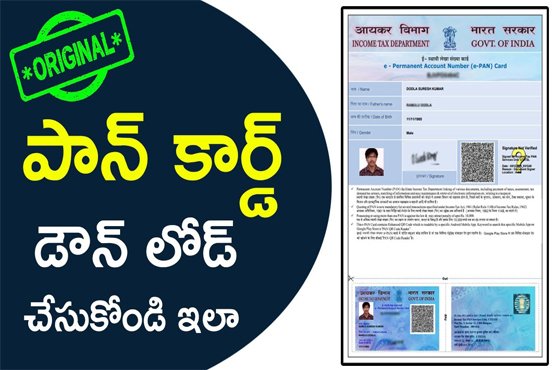
I want to pan card
Please PAN card number
Pan card open
I loss my pan
card i have my pan namber I want my pan card download
Hi